Browser¶
The Browser view displays the document nodes in a 2D view.
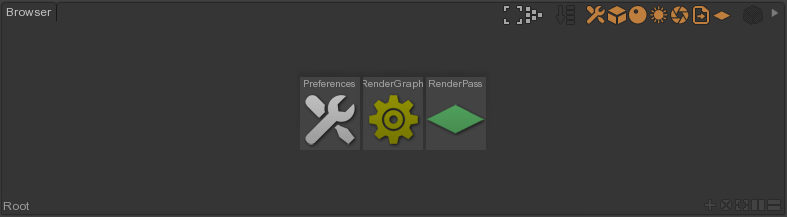
By default when you create a Browser view, it displays the root of the scene graph. You can browse into or out of the node hierarchy. Some nodes contain node graphs, such as Material, Light, RenderPass (shading nodes) or RenderGraph (RenderGraph nodes).
- Enter into a node by double-clicking on it. If the node contains another node or a node network, the Browser view get updated with it.
- Exit out of a node or a node network by double-clicking on the background.
- Exit out of a node or a node network by clicking at the bottom-left of the Browser view on the desire position of the current hierarchy. This is useful if you want to go up faster of one or several levels at a time.
Selection
You can perform single, multiple, all, none and hierarchy selection of Browser nodes and using same selection modifiers as in a Viewport view.
Show/Hide
It's possible to show/hide scene graph nodes. Hiden nodes won't be visible anymore in the Viewport, faded in the Browser and their name color changed to grey in the Node List.
- Select one or more scene graph nodes.
- Show the selection by pressing H.
- Select one or more scene graph nodes.
- Hide the selection by pressing Ctrl+H.
Buttons
- Frame: Frame selection
- Arrange Graph: Automatic arrange the icons
- Flatten Hierarchy: Display the nodes in hierarchy or in flat mode
- Options: Display options and preferences nodes
- Primitives: Display primitives
- Materials: Display materials
- Lights: Display lights
- Cameras: Display cameras
- References: Display reference nodes
- Render Passes: Display render passe nodes
- Show Hidden: Show hidden nodes
Controls
Mouse controls in any graph or browser views are:
- Alt+
 to translate the view
to translate the view
- Alt+
 to zoom in/out the view
to zoom in/out the view
Types
A Browser displays document nodes of the following types:
- Preferences
- SceneGraphNode
- Primitive
- Material
- Light
- SystemCamera
- Camera
- RenderPass
- RenderLayer